Azure The Local Security Authority cannot be contacted. This gave me some grief about an authentication error has occurred — Azure –
An authentication error has occurred. The Local Security Authority cannot be contacted.The solution was simple once I had figured out the hoops
- In azure portal — Enable Admin Account
- Reset Admin Password
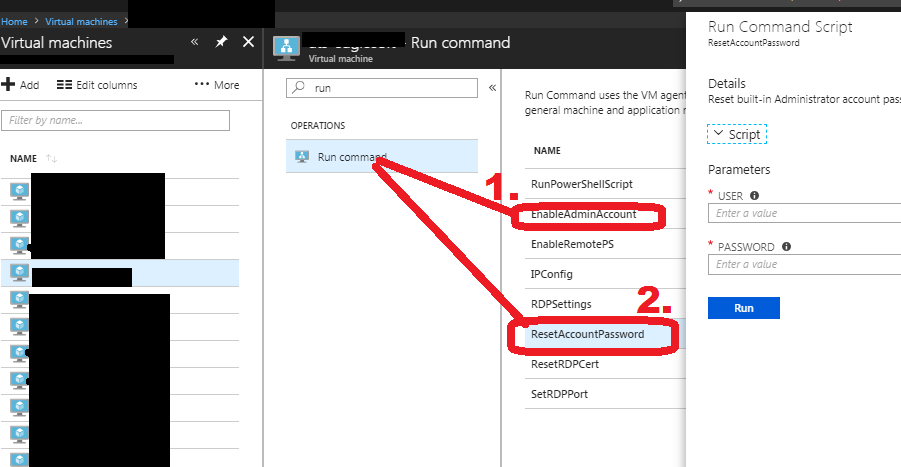
- Open Azure PowerShell — Find the actual name of the server Or IP address
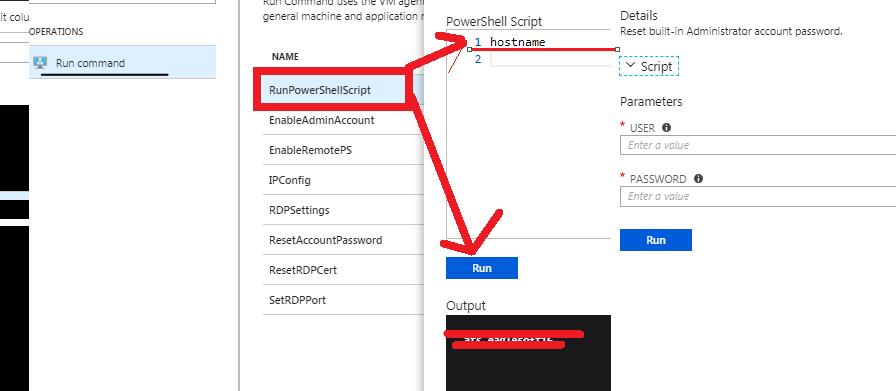 Azure Powershell
Azure Powershell - RDP To your azure server —- yourserverNAME\YourAdminAccout
- You RDP via IP Address as well
The last step might be needed to fix active directory – forcing the disjoin and rejoin into your windows active directory domain
Remove computer from non-existant domain after you have local admin access.
— RUN CMD as administrator
netdom remove computername /force
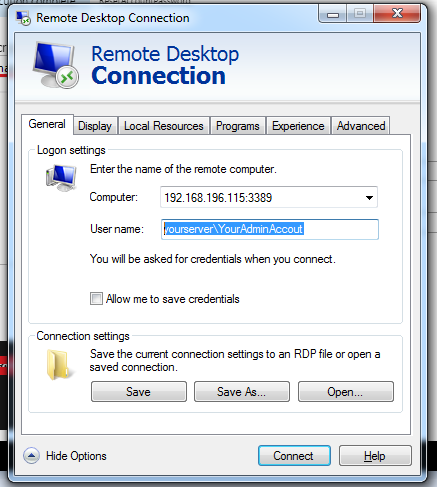
4 Responses to AZURE VM “An authentication error has occurred. The Local Security Authority cannot be contacted.”