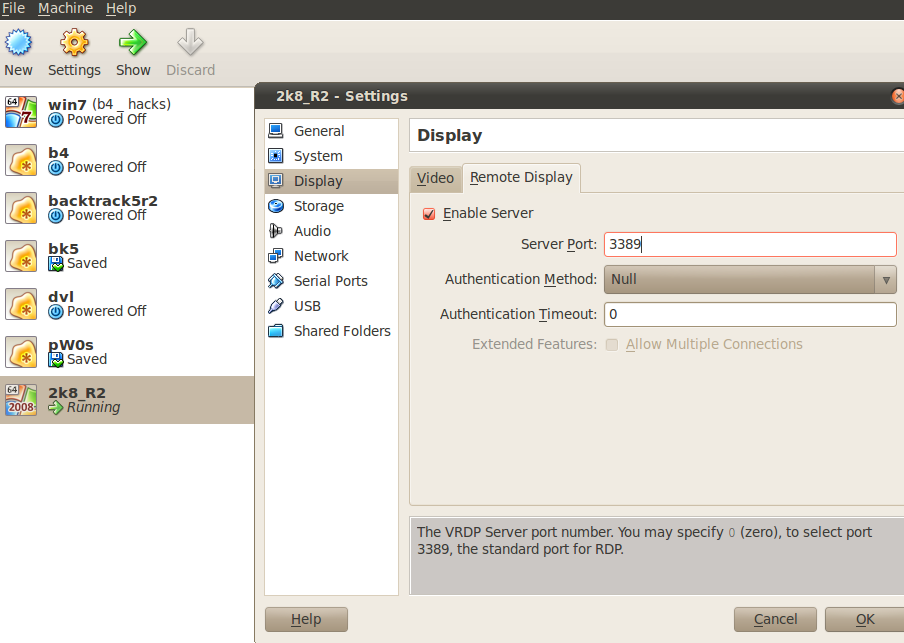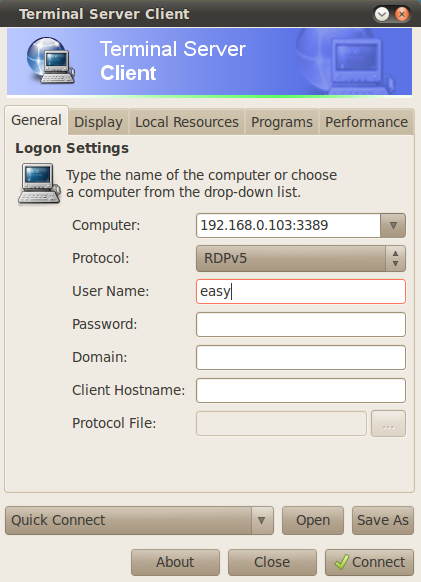Connect to Oracle VirtualBox Guest over NAT using RDP Windows Remote Desktop .
Virtual box has a hidden feature under the settings display menu of Virtual box 4.1.
Click your VM Machine –> Settings–> Display–> Remote Display Tab — > Enable Server (CHECK BOX) –> Server Port 3389.
This will now enable a Linux host to use Remote Desktop over NAT on port 3389. Virtual Machine using RDP Remote Desktop on host IP port 3389.
This is a built in feature of Oracle Virtual Box , but has to be enabled.
To connect to windows RDP on the host type the HOST machine IP and the port .
In my case my host IP is 192.168.0.103:3389