OctoPrint
Fixed an odd issue today when I clicked the update button on octoprint for touchUI- my TouchUI BROKE! Error message – Touch UI “Installing the plugin from URL “unknown” failed: Could not parse output from pip touchui”
The only fix I found was to manually dump the TouchUI octoprint plugin 🙁
pop up shows –URL “unknown” failed: Could not parse output from pip touchui”
You will need to go the home folder and find your pi user where you installed OctoPrint – and it you need to manually remove the TouchUI pluginGet ride of the old Touch UI that can not be updated and gives error
From your octoprint server terminal — ssh or from the console terminal
-
-
cd ~/oprint/lib/python2.7/site-packages/
Then use the below commands removes the 2 folders with the touch UI settings and their contents
rm -rf octoprint_touchui/ rm -rf TouchUI-0.3.6-py2.7.egg-info/

-
-

Restart octoprint serversudo service octoprint restart  
-
-
From the octoprint server go to settings - plugin manger and re download TouchUI  
-
- restart octoprint again
sudo service octoprint restart  
Happy to stay the above removal and then the reinstall of the plugin after the restart – fixed my issue. ( PS find -name touchui helped find with the config files lived. )
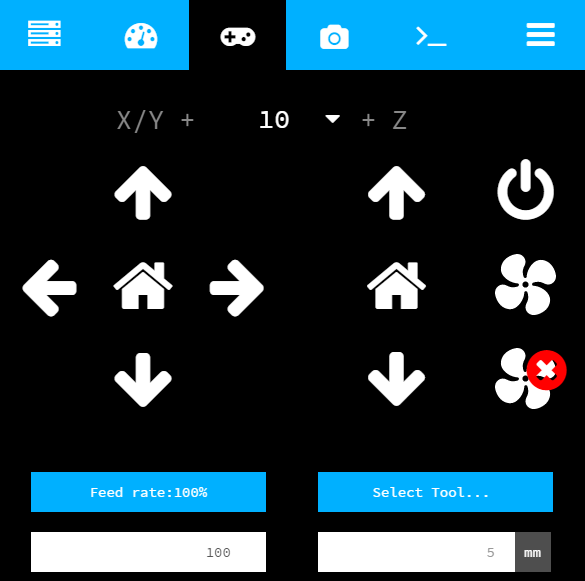
TouchUI — ITS BACK
This pic below is out of order but shows the restart option and the process 🙂
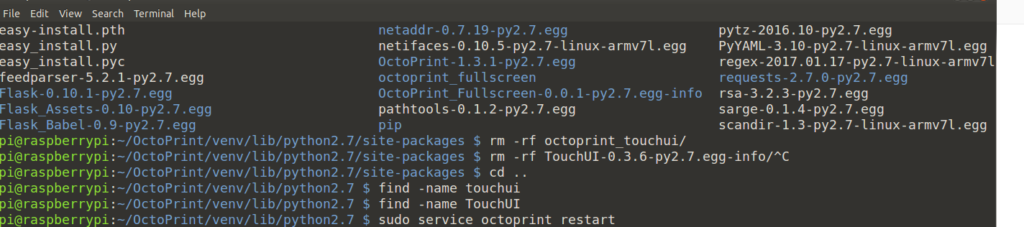
3 Responses to OctoPrint TouchUI 3d Printer error software update