#PowerShell WordPress syntax Highlighting IT WORKS!
1. Download http://wordpress.org/extend/plugins/syntax-highlighter/installation/
2. Go to wordpress–> plugins –>ADD NEW –> Chose File (u downloaded)–> Install Now
3. The image with red marks shows syntax hightligher powershell open and close tag –
(It took me way to long to figure out what the start stop tags were
hence the image /photo on left with red maker underling the CODE!
START TAG [ language="powershell" ] foo script [/code] END TAG
#IT WORKS!
if ($c -eq "Cat")
{ $a="Bubble" }
else
{ $a="Trouble" }
Write-Host $a
[/code]
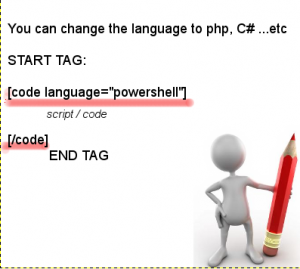
No comments yet.