Firefox remove / fix British language spelling back to USA spelling/ USA dictionary
1.Spell a word incorrectly–>afdadajd;lkajdsrfl;ja jfa;j
2.Right click red text to correct spelling
3 In spelling correction menu –>Click Languages –>
4.Select –>English / United States from list
Very annoying when typing an email and the word color is showing as misspelled due to the British spell-check version in Firefox.
The solution was found, but not a whole lot of help when asking “Uncle Google”.
language .dic fix
Thought I would post it so others don’t waste their time fixing this annoyance.
Solutions for issue: Resolved!
British Spell Checker Dictionary fix
firefox british spelling back to USA
Firefox checking for British spelling instead of US
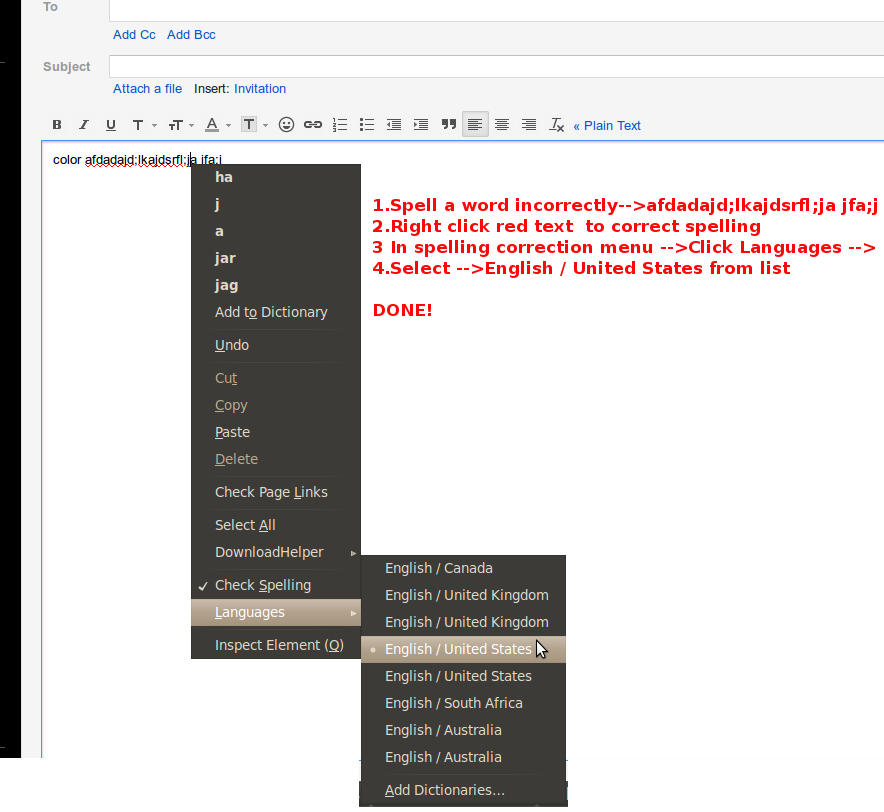
No comments yet.